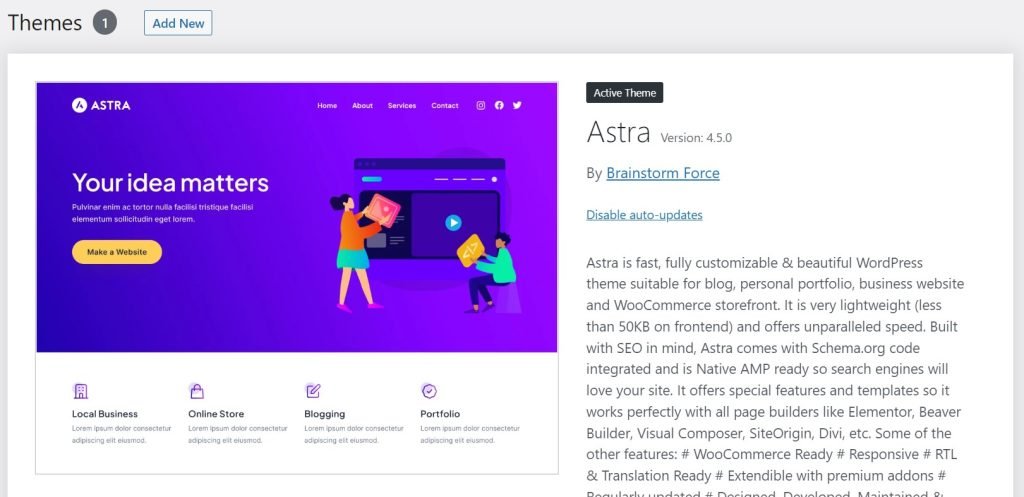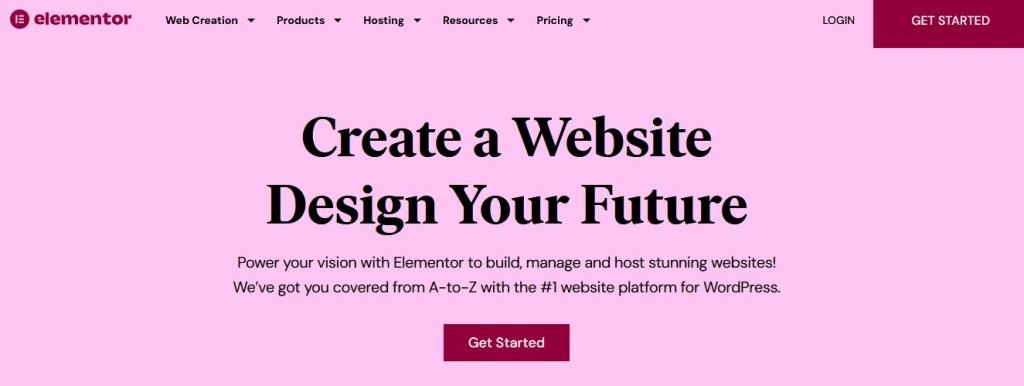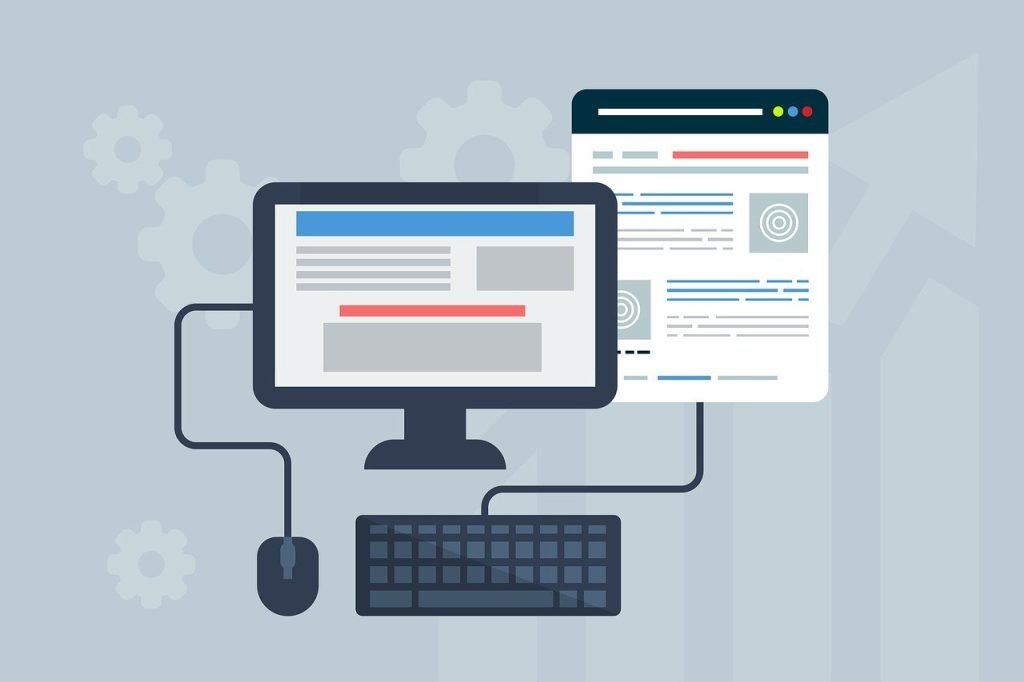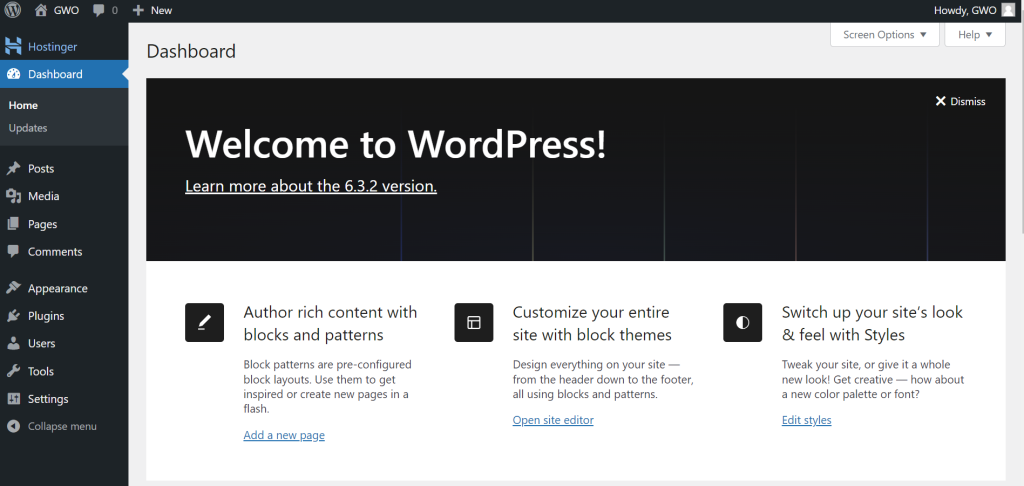You are crafting your wordpress website design with the perfect blend of themes and plugins. To view the installed themes and select your preferred one, navigate to “Appearance” > “Themes” on the left side of your screen. The default installed theme will be visible. If you wish to change the theme, click on “Add New” at the top of the page and search for the theme that suits your preferences.
Once you have installed and activated your preferred theme, consider deleting previously installed themes for a cleaner setup. Simply click on “Themes,” and you will find the option to delete at the bottom right of the page. This ensures a streamlined and tailored look for your website.
Astra Theme
Astra, a WordPress theme renowned for its versatility, stands out as one of the premier free themes available for a diverse array of websites. Its adaptability makes it an excellent choice for various purposes, ranging from e-commerce platforms to blog sites, news portals, business profiles, and beyond. Astra’s strength lies in its ability to cater to the unique needs of different website types, providing a user-friendly and customizable experience.
What sets Astra apart is its compatibility with e-commerce sites, seamlessly integrating with popular plugins like WooCommerce to create a visually appealing and functional online store. The theme’s design elements and features are optimized to enhance the overall shopping experience for both site owners and customers. Whether you are setting up a small business website or a robust e-commerce platform, Astra’s flexibility ensures a professional and polished appearance.
For bloggers and content creators, Astra offers an ideal platform. Its clean and modern design, coupled with intuitive customization options, allows bloggers to showcase their content in an engaging and aesthetically pleasing manner. The theme’s compatibility with various page builders further enhances the creative possibilities for bloggers who want to design and structure their content uniquely.
Astra’s appeal extends to news portal sites, providing a well-organized and visually appealing layout for disseminating information. Its responsive design ensures that news articles and updates are accessible and visually coherent across different devices, catering to the diverse preferences of readers who may access the site from smartphones, tablets, or desktops.
In the realm of business profile sites, Astra’s professionalism shines through. The theme offers a range of customization options to reflect a brand’s identity effectively. With Astra, businesses can create a sleek and polished online presence that resonates with their target audience. Its mobile-friendly nature is particularly crucial in today’s digital landscape, where users increasingly access websites on the go.
In summary, Astra’s status as one of the best free WordPress themes is well-deserved, given its adaptability and compatibility with various website types. Whether you’re running an online store, a blog, a news portal, or a business site, Astra provides the tools and design elements needed to create a visually stunning and functional online presence. Its commitment to being mobile-friendly and responsive ensures a seamless user experience across all devices, making Astra a top choice for individuals and businesses alike.
Some Plugins are Essential
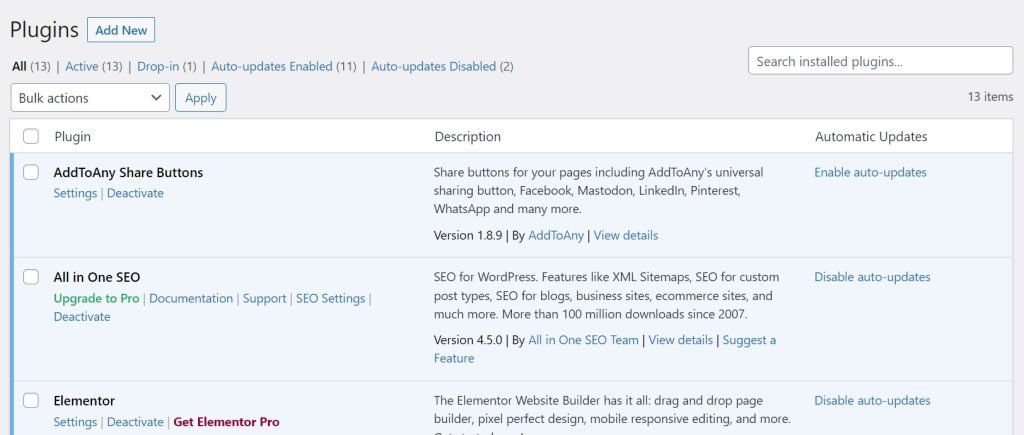
Certainly, themes often recommend specific plugins to enhance their functionality and provide additional features. Downloading and activating these recommended plugins can significantly enhance the performance and capabilities of your WordPress website. Moreover, depending on your specific requirements, you might want to explore and install additional plugins tailored to your needs.
To access and install plugins, navigate to the WordPress dashboard and click on “Plugins” in the left-side vertical menu bar. From there, select “Add New” to explore the extensive WordPress plugin repository. You can search for plugins based on keywords, functionality, or specific features. Once you find a plugin that suits your needs, click “Install” and then “Activate” to integrate it seamlessly into your website.
For instance, if you’re setting up an e-commerce site, the WooCommerce plugin is a fundamental choice for managing online transactions, inventory, and product displays. Following the same process, you can easily download and activate WooCommerce or any other plugins necessary for your website’s functionality.
Alternatively, if you have specific plugins already downloaded on your device, you can upload them directly to your WordPress site. To do this, navigate to the plugin section, click on “Add New,” and then select the “Upload Plugin” option. Upload the plugin file from your device and activate it to make it functional on your website.
This flexibility in plugin installation allows you to tailor your WordPress site precisely to your requirements, ensuring that it has the features and functionalities necessary for your specific goals, whether it’s building an e-commerce platform, enhancing SEO, or improving overall site performance.
Absolutely, plugins play a pivotal role in expanding the functionality and design possibilities of a WordPress website. They are like add-on modules that can be easily integrated to enhance and customize various aspects of your site. Whether you’re aiming to improve functionality, enhance security, or refine the design, plugins provide a versatile toolkit for website owners.
- Enhanced Functionality: Plugins empower your website with additional features and tools beyond the basic capabilities of WordPress. For example, plugins like WooCommerce enable e-commerce functionality, while SEO plugins such as Yoast assist in optimizing content for search engines. Contact form plugins, social media integrations, and performance optimization tools are just a few examples of how plugins can enhance the overall functionality of your site.
- Design Customization: Plugins also contribute significantly to the design aspect of your website. You can use plugins to add custom styling, create attractive sliders, implement image galleries, or integrate advanced typography. Page builder plugins allow for intuitive drag-and-drop design, enabling even those without extensive coding knowledge to create visually appealing and professional-looking layouts.
- Improved User Experience: Certain plugins are dedicated to enhancing the user experience on your site. This includes features like caching plugins that improve page load times, responsive design plugins for better mobile experiences, and accessibility plugins to ensure your content is accessible to all users.
- Security Features: Security plugins are essential for safeguarding your website against potential threats. They can provide features such as firewall protection, malware scanning, and login attempt monitoring. These plugins contribute to the overall security posture of your site.
- Analytics and Tracking: Plugins can integrate analytics tools, allowing you to gather insights into your website’s performance, visitor behavior, and more. These insights are valuable for making informed decisions about your site’s content and functionality.
- Social Media Integration: Plugins make it easy to connect your website with various social media platforms, enabling seamless sharing of content and expanding your online presence.
In summary, plugins are instrumental in extending the capabilities of your WordPress website. They not only add new features and functionalities but also offer a level of customization that allows you to tailor your site to your specific needs and goals. With thousands of plugins available in the WordPress repository, you have a vast array of tools at your disposal to enhance the overall performance and design of your website.
You have the flexibility to manage plugins on your WordPress website by deactivating, deleting, or adding new ones based on your evolving requirements. However, it’s important to note that when you deactivate a plugin, any specific setup, configurations, or design elements associated with that plugin may be lost. Deactivating a plugin essentially turns it off, potentially impacting the functionalities it provided. If you decide to delete a plugin, it removes both the plugin files and its data from your site. Therefore, careful consideration and possibly backup of your site’s configuration are advisable before making significant changes to your plugin lineup, ensuring a smooth transition without compromising essential setups and designs.